热门课程:
-
- 课程详细介绍
-
SketchUp Essentials
关键字:上海SketchUp Essentials|SketchUp 培训|SketchUp Essentials教程
学校价格:¥电话咨询 网上优惠价:¥预约享团购 关注度:828人 
总课时:预约咨询 开班日期:白班、晚班、周末班 上课时段:滚动开班 授课学校:易迪思培训中心 上课地点:静安区 培训主题Visualizing in three dimensions is critical to the success of the design of architectural spaces. The interplay of light, color, space, and form make exciting spaces function successfully.Traditional methods for exploring these issues are very labor intensive. Use of computer software has enabled quicker (and sometimes more accurate) study models to be generated, explored, and iterated more times in the design time available. The SketchUp Essentials One and Two, Training course provides delegates without prior experience, with a grounding in the use of SketchUp.培训条件To be successful in this course, you should already be able to:Understand fundamental geometric terms such as polygon/parallel/perpendicular/axes/arc and array.Understand 3-dimensional drawing terms such as rendering/field of view/point of view.Demonstrate mouse skills including: double-click, single-click, drag, and right-click (context-click).Please also note that there is a lot covered during this course, so the day will be quite intensive. With this in mind, if this course is taken on a private basis, we would recommend that those attending have similar abilities.培训时长1天培训目标Upon completion of this course, you should be able to:Create 2-dimensional geometry (in a 3D environment)Create surfaces from lines, circles, polygons and arcsCreate surfaces from freehand curvesDemonstrate stickiness of geometryCreate 3-dimensional geometryView a model in 3DCreate surfaces from lines in 3DCreate geometry with the Push/Pull ToolMove entities to manipulate geometryMaintain coplanar geometryConnect and generate formsLock inferencesGenerate forms quicklyRestore/Heal a surfaceMirror or array a modelApply materialsCreate 3D TextImport Component models from Google 3D WarehouseAlter a model using built-in StylesPosition and export models to Google EarthAlter a model using built-in StylesPosition and export models to Google EarthUnderstand stickiness in the modelUse Groups and Components to isolate geometryCreate a ComponentUnderstand Component inferencing & editingCombine ComponentsImport a site into SketchUpInsert a Component from a fileCreate a model from a photographMatch PhotoTexture TweakerUnderstand materials and use the Materials Browser and librariesUse the Follow Me ToolWork with SketchUp StylesUse Apply, Edit and MixCreate a basic presentation with Layout编号 班级名称 开班日期 教学点 网上优惠价 网上支付
-
- 相关课程推荐
- 相关学校推荐
- 相关资讯推荐
-




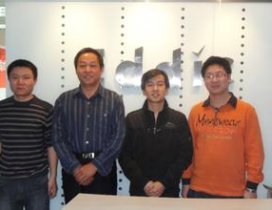




 电子营业执照
电子营业执照 教育资质
教育资质 全国优秀教育网站
全国优秀教育网站 企业信用等级AA级
企业信用等级AA级