热门课程:
-
- 课程详细介绍
-
Autodesk Revit MEP 2014 Fundamentals
关键字:上海revit mep 2014教程|revit mep 2014|revit mep 2014培训
学校价格:¥电话咨询 网上优惠价:¥预约享团购 关注度:529人 
总课时:预约咨询 开班日期:白班、晚班、周末班 上课时段:滚动开班 授课学校:易迪思培训中心 上课地点:静安区 培训主题The Autodesk Revit MEP 2014 Fundamentals training course has been designed to teach the concepts and principles of creating 3D parametric models of MEP systems from engineering design through construction documentation. The course is intended to introduce delegates to the software user interface and the basic HVAC, electrical, and piping/plumbing components that make the Autodesk Revit MEP software a powerful and flexible engineering modeling tool.培训条件The training course introduces the fundamental skills in learning the Autodesk Revit MEP software. It is highly recommended therefore that those attending have experience and knowledge in MEP engineering and its terminology, as well as an understanding of the essentials of basic MS-Windows use.培训时长3天培训目标The following areas will be covered during this course:Introduction to Autodesk Revit MEP- Building Information Modelling- Overview of the Interface- Standard Terminology- Starting ProjectsBasic Drawing and Editing Tools- General Drawing Tools- Editing Elements- Basic and Helpful Modifying ToolsStarting Autodesk Revit MEP Projects- Linking in Architectural Projects- Starting an MEP Project- Copying and Monitoring Elements- Setting Up and Modifying LevelsCreating Views- Duplicating Views- Adding Callout Views- Setting the View Display- Elevations and SectionsUnderstanding Autodesk Revit MEP Systems- About MEP Systems- Creating Systems - Overview- Connecting Components- Duct and Pipe System Tools and AnalysisSpaces and Zones- Creating Spaces- Creating Zones and Color SchemesEnergy Analysis- Preparing a Project for Energy Analysis- Analyzing the Heating and Cooling Loads- Exporting for Secondary AnalysisHVAC Systems- About HVAC Systems- Adding Air Terminals and Mechanical Equipment- Adding Ductwork- Creating and Modifying Duct Systems- Automatic Ductwork LayoutsHydronic Piping Systems- About Hydronic Piping Systems- Adding Mechanical Equipment- Creating Hydronic Systems- Automatic Piping LayoutsPlumbing Systems- About Plumbing Systems- Adding Plumbing Fixtures- Drawing Piping for Plumbing Systems- Fire Protection SystemsElectrical Systems- About Electrical Systems- Placing Electrical Components- Creating electrical Circuits- Cable Trays and Conduit- Electrical Panel SchedulesConstruction Documents- Setting up Sheets- Placing and Modifying Views on Sheets- Adding Revisions- Printing SheetsAnnotating Construction Documents- Adding Detail Lines and SymbolsTags and Schedules编号 班级名称 开班日期 教学点 网上优惠价 网上支付 -
- 相关课程推荐
- 相关学校推荐
- 相关资讯推荐
-




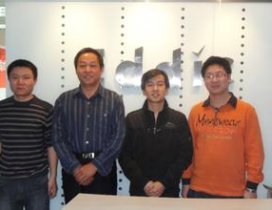




 电子营业执照
电子营业执照 教育资质
教育资质 全国优秀教育网站
全国优秀教育网站 企业信用等级AA级
企业信用等级AA级